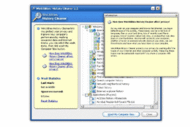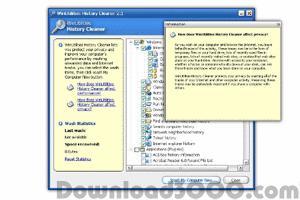Publisher description
Mozilla Firefox plug-ins for WinUtilities History Cleaner How to use this plug-ins? 1. Download and install our WinUtilities suite 2. Unzip the downloaded file to your WinUtilities plug-ins folder 3. Run WinUtilities History Cleaner 4. Check the 'Erase Mozilla Firefox cookies & recent history' option in list 5. Click Erase Now button on the bottom of main window
Related Programs

QuickTime plug-ins for WinUtilities History Cleaner 2.0
QuickTime history eraser plug-ins
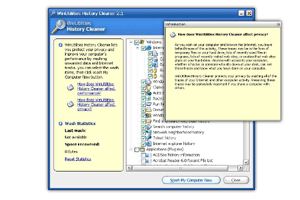
WinUtilities History Cleaner 3.95
Wash away all traces of your PC

WinShredder- erase your internet history 2005
Erease your internet history.

History Cleaner 5.0
Remove details of your computer activity.

YL History Cleaner 3.33
Awards winning history cleaner