Antivirus Information
We did not scan Mozilla Firefox plug-ins for WinUtilities History Cleaner for viruses, adware, spyware or other type of malware. For your own protection it's recommended to have an updated antivirus installed on your computer when downloading and installing programs from Download3000. Download3000 lists downloads from various software publishers, so if you have a question regarding a particular software contact the publisher directly. The download links for Universal Fast Ping are provided to you by Download3000 without any warranties, representations or gurantees of any kind, so download at your own risk.Publisher description
Mozilla Firefox plug-ins for WinUtilities History Cleaner How to use this plug-ins? 1. Download and install our WinUtilities suite 2. Unzip the downloaded file to your WinUtilities plug-ins folder 3. Run WinUtilities History Cleaner 4. Check the 'Erase Mozilla Firefox cookies & recent history' option in list 5. Click Erase Now button on the bottom of main window
Related Programs

QuickTime plug-ins for WinUtilities History Cleaner 2.0
QuickTime history eraser plug-ins
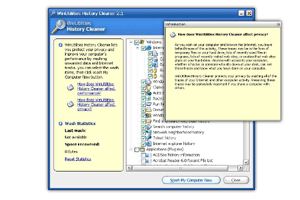
WinUtilities History Cleaner 3.95
Wash away all traces of your PC

WinShredder- erase your internet history 2005
Erease your internet history.

History Cleaner 5.0
Remove details of your computer activity.

YL History Cleaner 3.33
Awards winning history cleaner